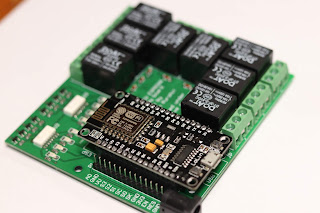Getting PCBs Made in India for a very competitive price

It was 2017 when I first designed a PCB and wanted to make a prototype. I was searching for many manufacturers but none was there who will offer prototyping prices as cheaper as there are companies in China like JLCPCB, PCBWAY etc. With no option left, I had to order from JLCPCB and I am ordering from them for last three years for all of my projects. Their quality is really good, but each time you place order, back of your mind you know you are not supporting your country's manufacturing ecosystem. How to overcome this? I continued the search for Any competitive price alternative in India, till June 2020, there was really none. I know this might sound harsh to some of you but yes this was the fact. I had asked for quotations from as many as 15+ companies, but it was not beating what the Chinese companies are giving (for JLCPCB it was $2 for5 PCBs, initially 10 PCBs). Then there is only economical option of India post shipping. So overall price will go for around 10US...